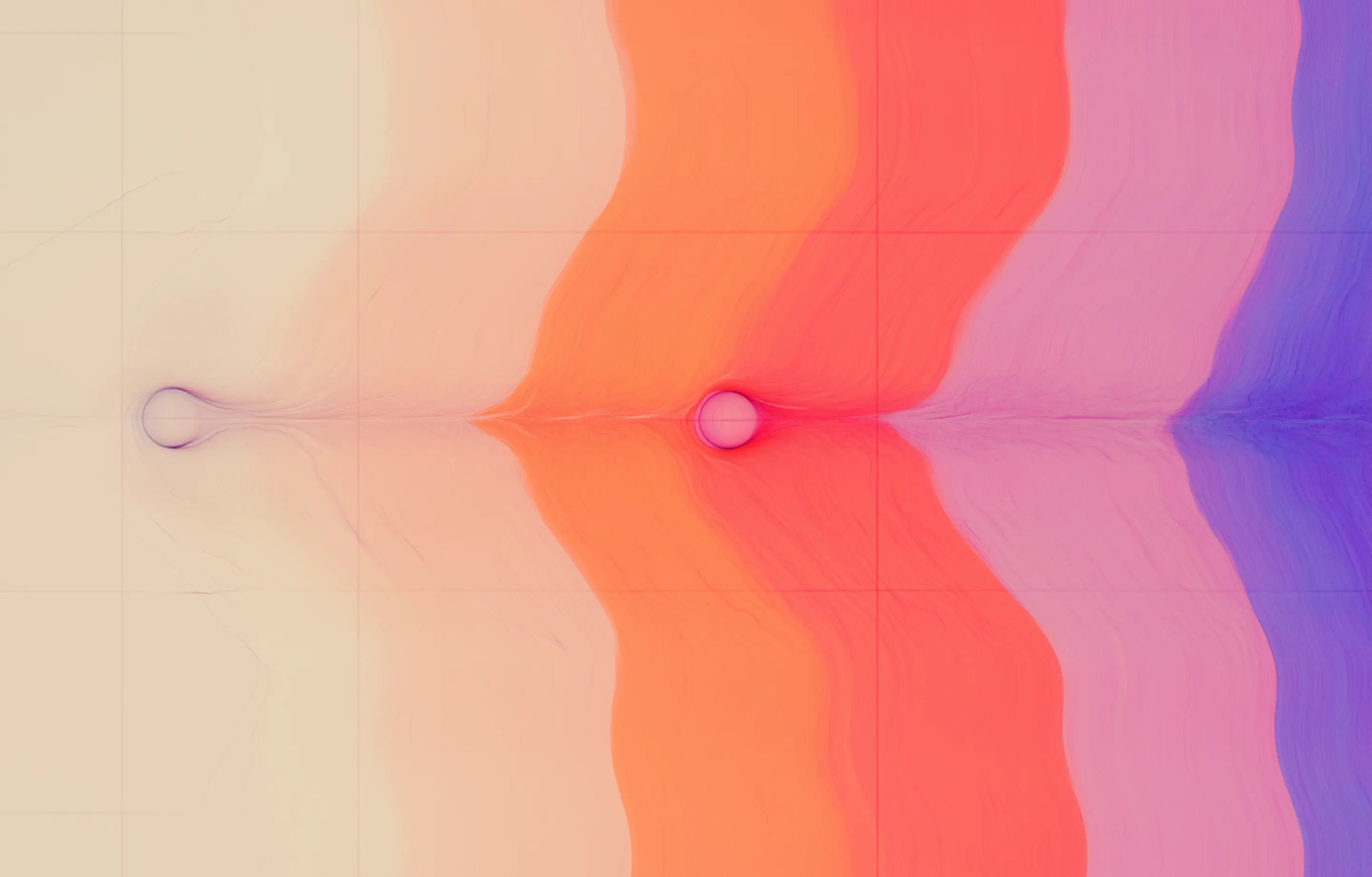Clearly specify what the Tool should do (e.g., “Send email via Gmail”) so the AI knows the exact action. Follow best practices.
%20Create.webp)
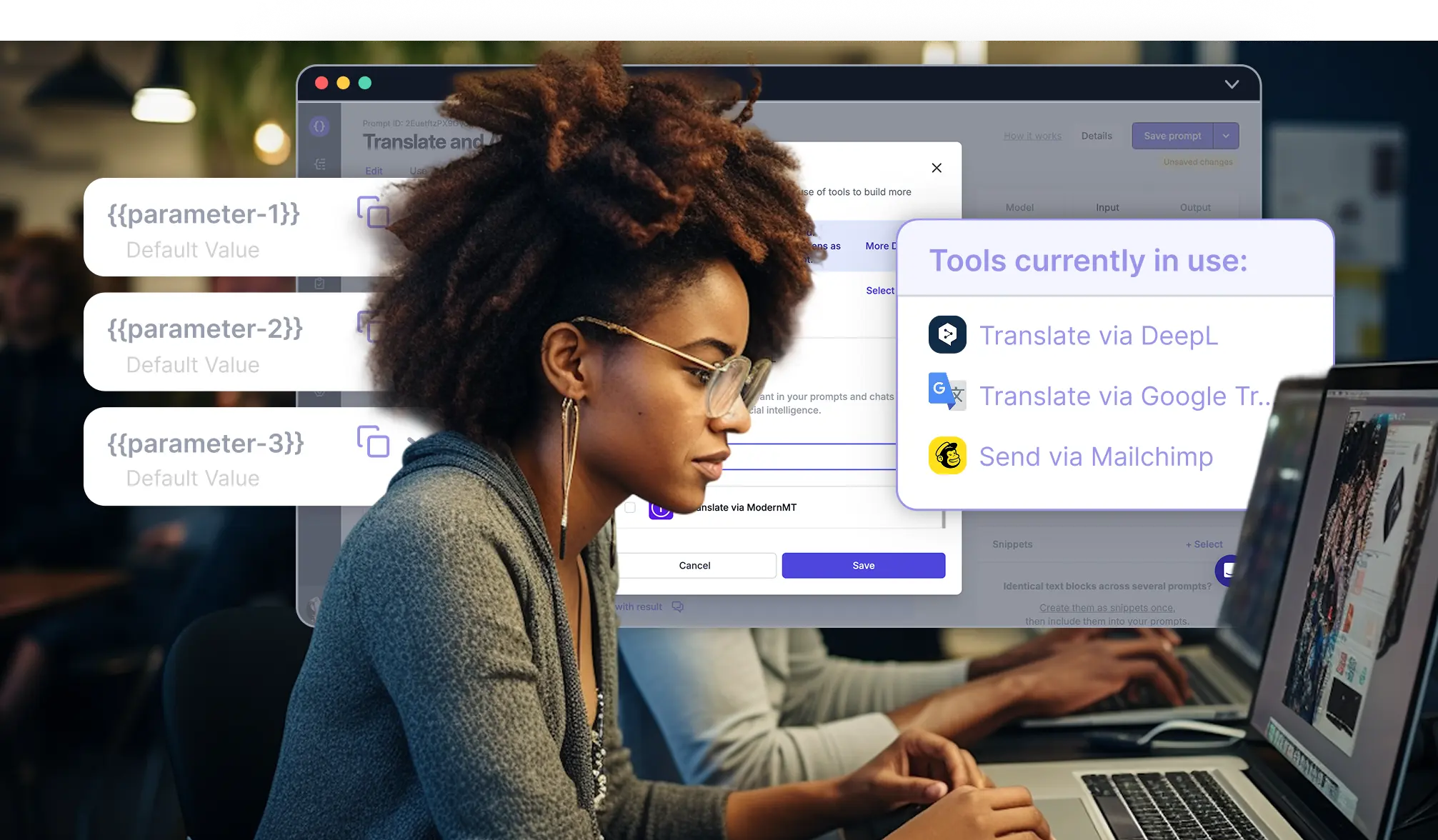
Promptitude Tools connect your AI prompts to real-world services like Gmail, Sendgrid, and DeepL using powerful custom functions.
Whether you're a developer, AI enthusiast, or prompt engineer, you can build AI-powered workflows that automate tasks, trigger real actions, and integrate seamlessly—no manual steps needed.
Turn AI output into real-world actions. With Promptitude Tools, your AI prompts can do more than generate text—they can send emails via Gmail, translate content with DeepL, or trigger workflows through Sendgrid. Each Tool acts as a bridge between your AI and the services you already use.
Make your AI smarter, faster, and more reliable. Use third-party APIs for tasks that demand precision. Promptitude gives you full control with logs, error reporting, and parameter input—ensuring every action runs exactly as expected, with full visibility.
Eliminate manual steps and boost productivity. Build seamless, AI-powered workflows that execute automatically. Tools let your prompts send data, fetch information, or trigger actions—streamlining processes from content creation to CRM updates, all with no extra effort.
Promptitude Tools are purpose-built shortcuts—also known as function calls—that let your AI do more than just generate text. Instead of giving the AI a long list of instructions, you can use these AI tools to trigger specific actions directly. Your AI can now send emails, translate content, or update CRMs—automatically.
By embedding Tools into prompts or chats, your AI provider executes tasks based on your setup. It's a seamless way to build AI-powered workflows, automate tasks, and integrate with external systems.
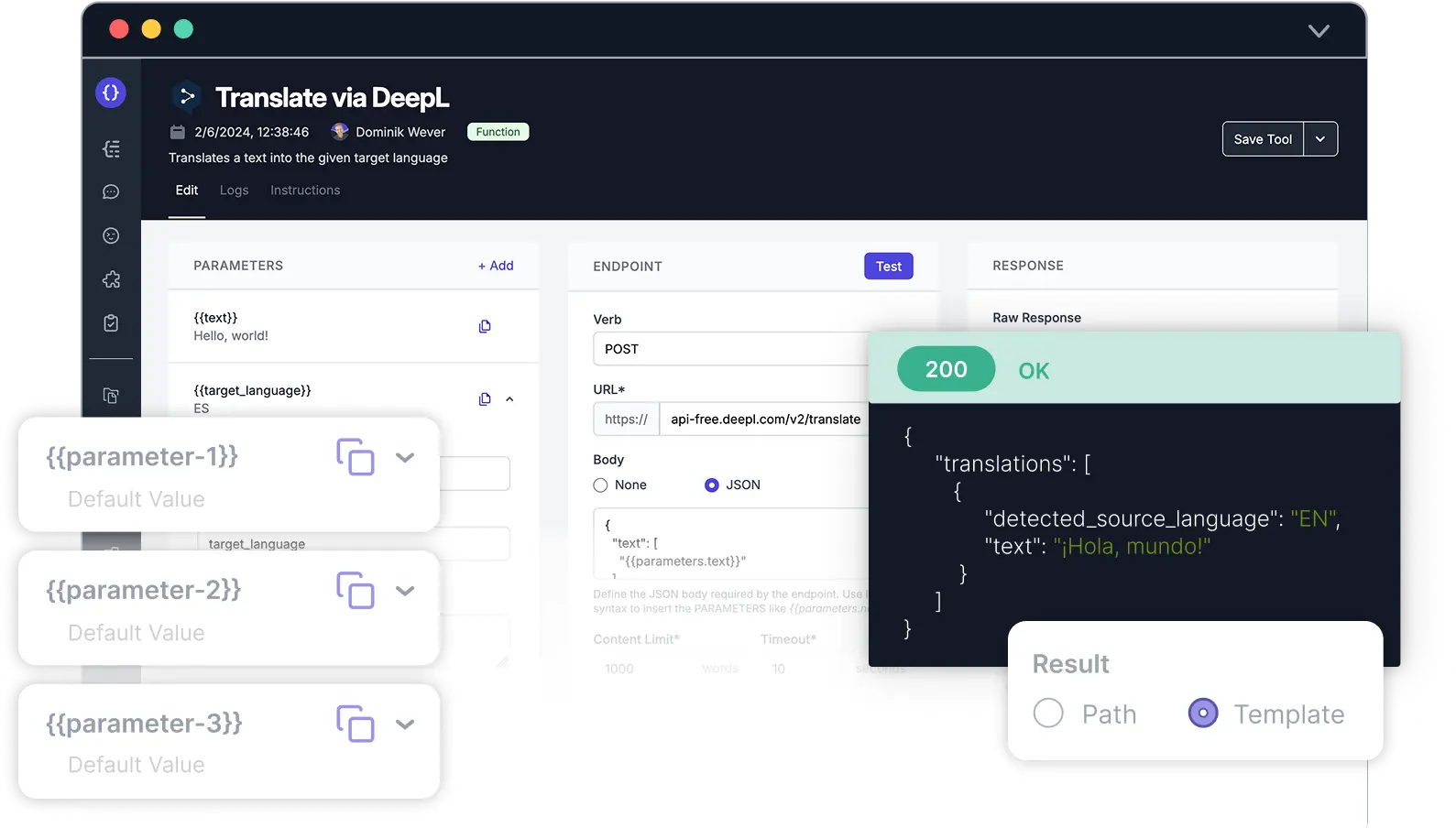
Turn your AI prompts into functional tools that go beyond text generation. Connect with services like Airtable, Mailchimp, and Google Translate to trigger real outcomes—directly from your prompt.
Try for freeSend emails or messages through external APIs
Translate text using Google Translate or DeepL’s pro-level service
Push data to CRMs or fetch info from third-party tools such as Airtable or Google Sheets
Eliminate copy-paste between systems and build all your AI systems in a single collaborative workspace.
If you love experimenting with Generative AI, Tools unlock the next level—letting you go beyond content generation and start triggering real actions. Whether you're building automations, testing APIs, or exploring integrations, Tools make your AI smarter and more useful.

Design more powerful, structured prompts with Tools that connect directly to services like Gmail, Sendgrid, or DeepL. Gain full control with parameters, logs, and real-time execution, making your prompts not just descriptive—but actionable.

Integrate AI into your systems with full API support for Tools . Configure multiple actions in a single request, automate complex workflows, and scale across low-code platforms or custom SaaS setups. Promptitude Tools give you the control and flexibility needed for enterprise-grade AI integration.

Build seamless, AI-powered workflows that run on autopilot. Tools execute exactly as defined by the user, with full transparency and real-time feedback.
Try for freeSet precise parameters for each action and select who chooses the parameter—whether it's you or the AI—to ensure optimal performance and flexibility.
View execution logs and error states for all tools in a centralized view.
Combine multiple tools in one prompt, assistant or flow.
Ideal for scaling enterprise AI integrations in a secure environment.
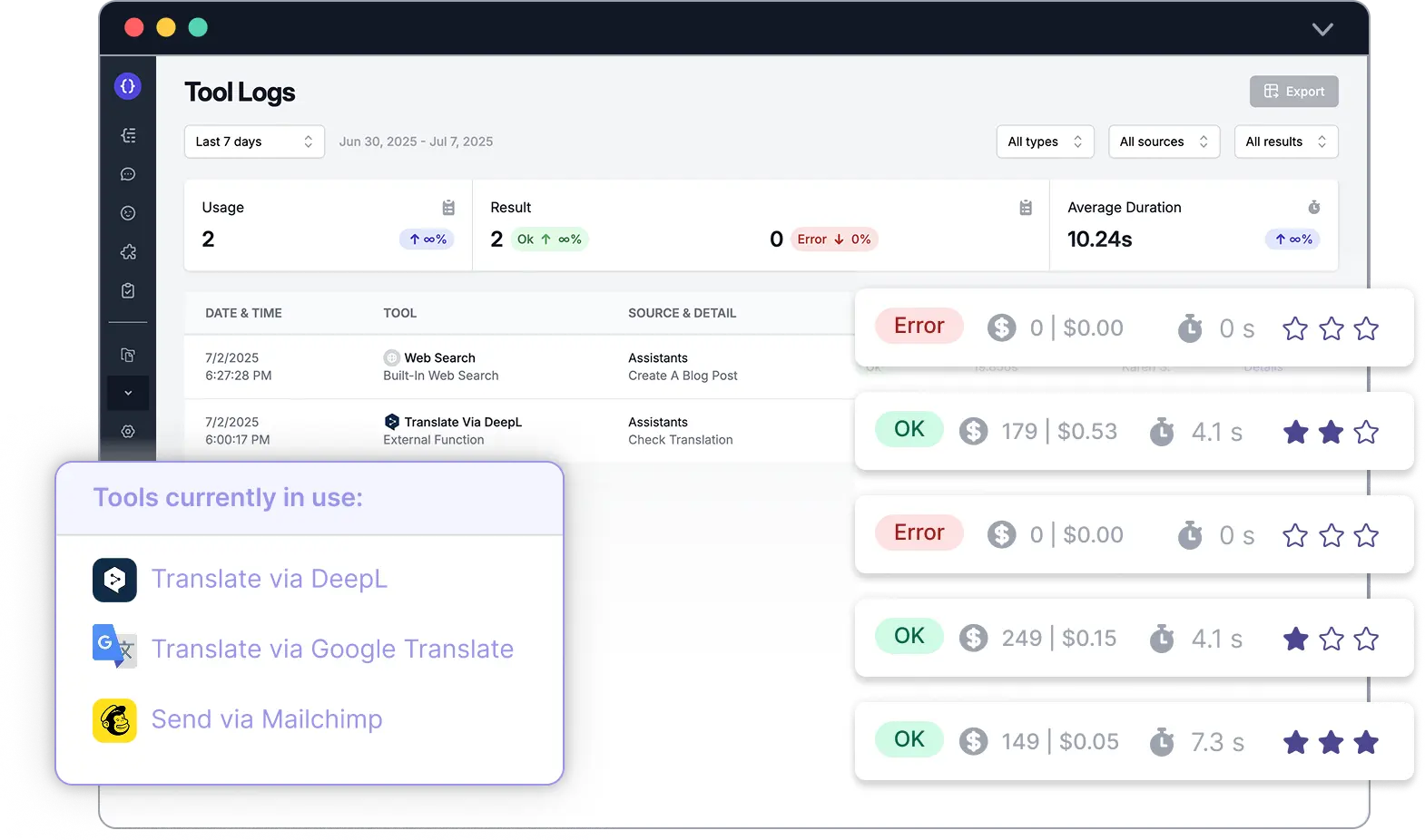
Go beyond static outputs by linking your prompts to dynamic tools and services. Start building intelligent, action-ready workflows—no complex setup required. With seamless API integration, you enhance accuracy, automation, and the overall impact of your AI workflows.
Try Tools
Take prompt engineering to the next level by building AI assistants that not only generate accurate responses but also execute real-world actions across your workflows.

Connect a simple-to-use database like Airtable or Google Sheets to send specific input from external users to your prompts, to generate refined results.

Enhance your prompt engineering by effortlessly integrating the power of multiple prompts within your Promptitude account through the API.
Enhance your prompt engineering workflows by combining AI-powered translation tools with your company’s custom glossaries and expert review.
Building a Tool is simple—even if it requires some technical know-how. To help you get started, here’s a quick step-by-step guide:
Clearly specify what the Tool should do (e.g., “Send email via Gmail”) so the AI knows the exact action. Follow best practices.
%20Create.webp)
Configure the variables needed to provide the required input data. User Parameters let you define values manually—like API keys, IDs, or dates—so your AI Tools behave exactly as needed without relying on AI-generated input. Ideal for dynamic or sensitive data, User Parameters bring precision to every AI-powered workflow.
%20Parameters.webp)
Specify the HTTP method and API URL to define the request type and endpoint. Then, configure the request body, content limits, and timeout settings to control performance and response behavior.
%20API%20-%20Endpoint.webp)
Adjust headers or query parameters to ensure smooth integration with external services. This step is optional, depending on the tool, its documentation, and management. In this case, expert knowledge is required.
%20Headers%20%26%20Queries.webp)
You can start from scratch or import a JSON from another account —no coding needed. Depending on your plan, you can request a tool setup from the Promptitude team. Run tests to verify the Tool works correctly and troubleshoot any issues. Review the Raw Response. If you receive a response status of OK 200, your configuration is successful.
%20Result.webp)

We’re here to help every step of the way.